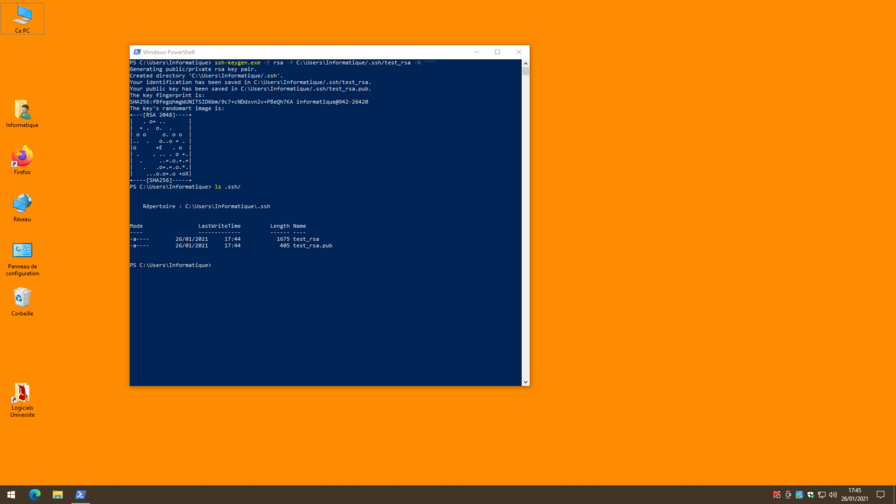Generate SSH key pair
System : MAC OSX / LINUX
Open a terminal and enter the following command :
ssh-keygen -t rsa -f ~/.ssh/id_rsa_CCUR -N ""
by replacing id_rsa_CCUR with the name you wish to give to your key.
Then send us your public key with the .pub extension (here: id_rsa_CCUR.pub) which is (normally) in your home in the folder :
.ssh/id_rsa_CCUR.pub
The other file, without extension, (here: id_rsa_CCUR ) corresponds to your private key. You must keep it carefully and not divulge it.
System : Windows 10 ( from version 1809)
Open Windows PowerShell and enter the following command:
ssh-keygen.exe -t rsa -f C:\Users\Informatque/.ssh/test_rsa -N ‘""’
by replacing test_rsa by the name you want to give to your key.
Then send us your public key with the .pub extension (here: test_rsa.pub) which is in your home directory (here C:\Users\Informatque ) in the folder :
.ssh/test_rsa.pub
The other file, without extension, (here: test_rsa ) corresponds to your private key. You must keep it carefully and not divulge it.